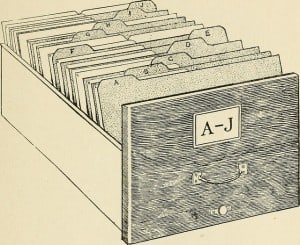 Boring tools are boring. Old-fashioned ideas lack the excitement of shiny new tools. But if your business has a problem with following processes, I have a really boring old tool that can help.
Boring tools are boring. Old-fashioned ideas lack the excitement of shiny new tools. But if your business has a problem with following processes, I have a really boring old tool that can help.
You probably don’t need to learn anything new. You probably know the processes in your business really well. You probably can list off what needs to happen and in what order. But it’s not happening, or at least not all the time.
Let’s look at a few examples.
- At my store, we had a new person who consistently forgot to do essential things. At the end of the shift, the shelves would be missing a few items that just needed restocked from the back. Or the break area was left messy. It was always something small that was forgotten.
- At a small town church, a friend of mine spends too much of his time fixing technology problems in classrooms and all over, because he’s the one who knows the technology. And the same problems may come up week after week.
- In my work, I sometimes do webinars. I have a whole list of things I usually remember to do that make for better audio and video. But because I don’t do them every day, I sometimes forgot one of them.
In all these cases, a simple checklist would most likely fix the problem. Checklists may be the most boring old business tools that actually work.
At my store, we made a checklist of how to work your shift. It covered everything from “unlock the door” to “lock the door behind you.” The people who use it at work like it, including the forgetful person and some more experienced people. It’s not that working a shift is complicated, but there are a lot of things to remember. So we started making more checklists, covering more processes they need to know. Now we have checklists for how to do most everything at the store, and we’re working on more.
At the church, my friend is drawing up checklists of how to address technology problems. He’s going to post them in the classrooms. That way, he’s not the only one who knows how to handle issues, and the people can solve those repeat problems without having to wait on him.
For webinars, I drew up a checklist of all the little steps to do. Yes, I probably should be able to remember them all, but having a checklist means not having to rely on my memory when taking care of last-minute details.
Having a checklist means I always remember every step.
How about you? What could you make a checklist for, to make your business run better?
Checklist tips
- Write it down. Checklists in your head don’t help.
- Include every step. That means making the list while actually doing the process, comparing and revising the list.
- Pair checklists with longer explanations. Our store shift checklist goes with a long written description of how to do everything. Once you’ve read and learned the long description, the short-form checklist is enough to remind you to do all the little steps.
- Put the checklist in the place where you’ll use it. Print out and post the technology checklist right next to the technology in question.
- Let the users contribute. The people who do the task know the steps the best. Get their input.
- Write in simple, direct language. Edit continually to make it easier to read, understand and follow.
How do you use checklists? Do you have any tips to make them more effective in business?
New to SmallBizSurvival.com? Take the Guided Tour. Like what you see? Get our updates.
- About the Author
- Latest by this Author
Becky started Small Biz Survival in 2006 to share rural business and community building stories and ideas with other small town business people. She and her husband have a small cattle ranch and are lifelong entrepreneurs. Becky is an international speaker on small business and rural topics.











Read good stuff before 8am on Monday morning. Check!
Thanks Becky!
Thanks, Russ! Honored to be in your early morning reading.
Checklists rule! Thank you for the reminder, Becky.
Stephanie, it’s amazing how, once you know how powerful they are, how you become an advocate for checklists!
Hi Becky – checklists have saved us from more than one disaster!
They also are a great reminder for what we need to tell our clients when working on bigger projects. Some checklists specifically note at what points in a project a client needs to get a particular email message. If we send it all at once, the client is overloaded. This way, the checklist is complete on our end, and delivered in bites to them. The result? More efficient work and less headaches for everyone. :-)
Have a great Thanksgiving!
Tracy, I love the combination of checklists and checkpoints: setting when an event should be triggered. And with checklists, you don’t have to rely on anyone’s overworked memory.