
Historic photos in your museum are great, but historic photos shared with visitors on the spot are priceless. Tour guide Bruce shares a photo of Churchill in Canada during World War II. Photo by Sheila Scarborough, used with permission.
Sheila Scarborough was touring around small towns in Alberta, Canada. The person driving her around said, “Actually, I have a picture of Winston Churchill when he visited here during the war.” He pulled out his phone and showed her and told the story. (I’ll put the story at the end of the post.) He had used his phone to take a picture of the historic photo that belonged to a friend. She loved how it gave her a little window into this piece of history.
How many terrific historical photos are locked in your own local museum, only visible to people who come in person during your limited hours? How about your library? Don’t they have historical photos, too?
One photo accessible on-site is worth a thousand photos locked in a museum.
Get those photos out of your museum, out of your library. Get them into the hands and onto the screens of visitors in the field.
Action Idea 1. Put your photos online. Put links to them everywhere.
Scan those photos. Post them on Flickr. Each photo page will be automatically mobile-friendly so visitors can pull them up on their phone.
- Include a detailed description. Explain the context. Include a link back to your own website, if relevant.
- Add each photo to the map to set its location. This is an optional step, but very smart. Read Flickr’s map help.
- Group up related photos into sets.
Get Flickr’s short link for the photo page or set page:
- On the photo or set page, click “Share,” then “Grab the link,” then check the box next to “show short URL.”
That short URL (or link) is the key to sharing these photos with any visitor anytime. Because it’s short, it’s easy to include on signs or printed materials and it’s also easy to type with your thumbs onto your tiny cellphone keyboard. Yes, you can also make it into a QR code to post, but if you do, include the actual URL link for everyone who isn’t a QR code user. You can:
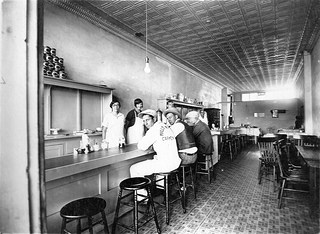
Old photos like this can add real life to any tour, but only if they aren’t locked in the museum. Photo from the collection of Mary Kershner, my great aunt, who is the gal on the left.
- Post the short link on signs at any site related to the photo. This cafe photo might relate to the building that housed it, the downtown area in general, or other eateries. Wouldn’t it be a kick to post a link to this photo at the McDonald’s on the highway?
- No money for new signs? Print the link on Avery weather-proof labels and post those.
- Include the short link in printed materials. “For 20 more photos of SS officers who were held at Alva’s Prisoner of War Camp, go to…”
- Link to the photo sets from your own website or from any tourism website.
- Add your ideas in the comments.
Action Idea 2. Get a tablet for tour guides to use. Load it with historical photos.
The tablet can be an iPod touch, an iPad or iPad mini, an Android tablet, or a Kindle Fire. It doesn’t have to be new. Even an old first generation iPad will show photos perfectly well. I’m guessing someone has an old one they’ll let your organization use.
Action Idea 3. Collect links to scans other people have put online.
I know my area has several photo hobbyists who have collected and scanned old photos of all kinds. Why not ask permission to link to them? While you’re at it, ask permission to include those scanned photos on the tablets full of photos your tour guides will use.
“But we can’t scan our photos yet because…”
If you’re hesitating:
- waiting to get your collection better organized,
- waiting to get a better scanner,
- waiting to find just the right person to do the scanning,
- waiting to raise money and have lots of photo professionally scanned,
…then stop waiting. I’ll tell you a secret I learned from scanning my family photos. Just do it. The best scanner is the one you use to actually make a scan. Pick up the photo on the top of the stack and start there. That’s how I got far enough into my family collection to scan this cafe photo from my great aunt. Remember that even a tiny cellphone picture of the photo of Churchill was exciting to Sheila because it gave her a window into the history that no words could. Why not do the same for your visitors?
Churchill in Alberta
And as promised, here’s Sheila’s story:
“This is my Sun Dog Tours guide Bruce showing me a photo on his phone of Winston Churchill visiting Canada during World War II to check on a secret project; building a ship that would be impervious to radar. It was called Project Habbakuk.
“The ship prototype was made with ice, wood, tar and pipes. It was constructed at Patricia Lake, just outside the town of Jasper, Alberta.
“One of Bruce’s friends has an uncle who was Churchill’s bodyguard during the trip (it boggles my mind how the British Prime Minister came all the way to Alberta from London during the height of the War.) The uncle took a photo of Churchill during the visit, and when Bruce’s friend was going through his things (after his recent death I believe) he found the photo and shared it with Bruce, who took a photo of it with his phone.”
Want to know more? Sheila found a CBC Radio (Canadian Broadcasting Corporation) show about Project Habbakuk.
New to SmallBizSurvival.com? Take the Guided Tour. Like what you see? Get our updates.
- About the Author
- Latest by this Author
Becky started Small Biz Survival in 2006 to share rural business and community building stories and ideas with other small town business people. She and her husband have a small cattle ranch and are lifelong entrepreneurs. Becky is an international speaker on small business and rural topics.











[…] How to Use Old Photos in Tourism – Becky McCray took a story told to her by Sheila Scarborough and turned it into this post on using old photographs in tourism. It has some great tips that some of our Shareholders might find useful and a good tale of outstanding guest service here in Jasper. […]